In order to link PAN and Aadhaar cards
* Log in to the e-Filing portal of the Income Tax Department by entering the
PanNo,Aadhaar Number and Name of the Aadhaar.
* Entered the Captcha Code.
* click on the “link Aadhaar” button.
* A pop-up message will inform you that your Aadhaar card has been successfully
linked to your PAN card
Official Income Tax website:
https://www.incometaxindiaefiling.gov.in/e-Filing/Services/LinkAadhaarHome.html?lang=eng
Example:
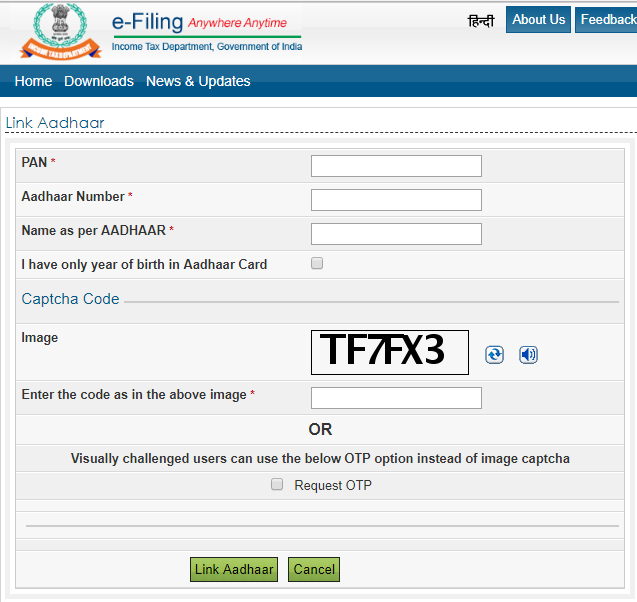
* Log in to the e-Filing portal of the Income Tax Department by entering the
PanNo,Aadhaar Number and Name of the Aadhaar.
* Entered the Captcha Code.
* click on the “link Aadhaar” button.
* A pop-up message will inform you that your Aadhaar card has been successfully
linked to your PAN card
Official Income Tax website:
https://www.incometaxindiaefiling.gov.in/e-Filing/Services/LinkAadhaarHome.html?lang=eng
Example:
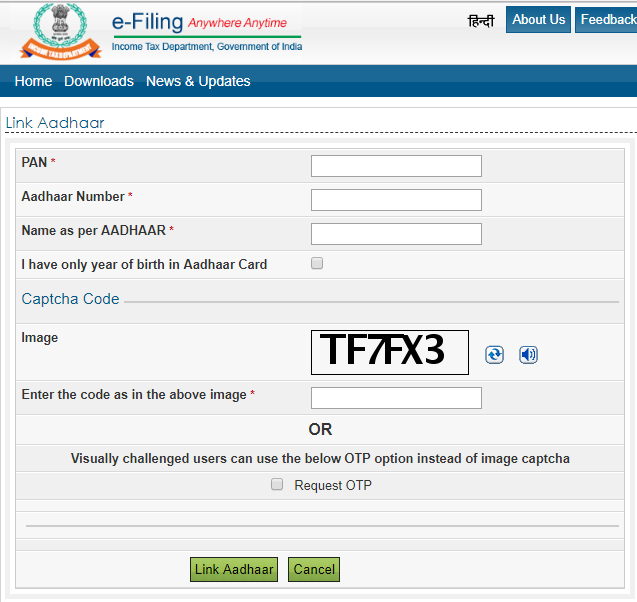



0 Comments