To change the column order
1. In Object Explorer, right-click the table with columns you want to reorder and click Design.
2. Select the box to the left of the column name that you want to reorder.
3. Drag the column to another location within the table.
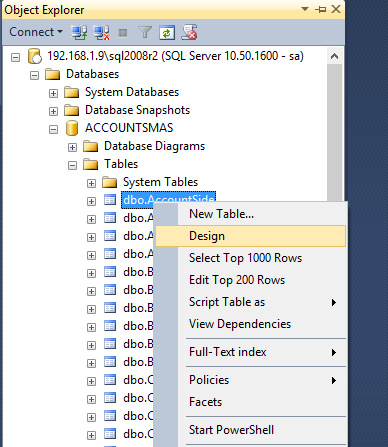
Note: You can not do this Operation in sql Query
1. In Object Explorer, right-click the table with columns you want to reorder and click Design.
2. Select the box to the left of the column name that you want to reorder.
3. Drag the column to another location within the table.
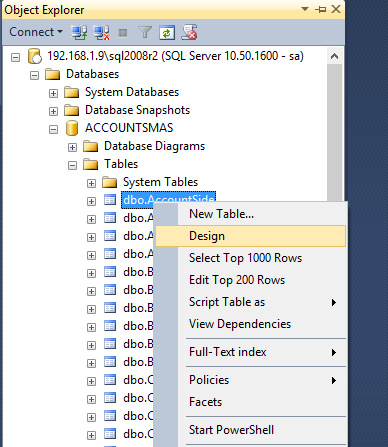
Note: You can not do this Operation in sql Query



0 Comments