Google no longer supports the use of third-party apps
Google has announced that it’s disabling the Less Secure Apps feature on some Google accounts from May 30th, 2022.
If you’re using Gmail SMTP details with our Other SMTP mailer, you may have difficulty sending emails when this feature is disabled.
To help keep your account secure, from May 30, 2022, Google no longer supports the use of third-party apps
or devices that ask you to sign in to your Google Account
using only your username and password.
Answers: Follow a few Steps (I have tested this successfully).
-> Must Create Google App Password
1. log in to your Gmail account and click on the Security option.
4. turn on 2-step verification Using Otp.
Now, click on the App Passwords option
6. After that, select the App and Device accordingly from the multiple options.
Lastly, click the Generate option to continue the process.
Third-party applications, SMTP Use this password.
** Thank you **
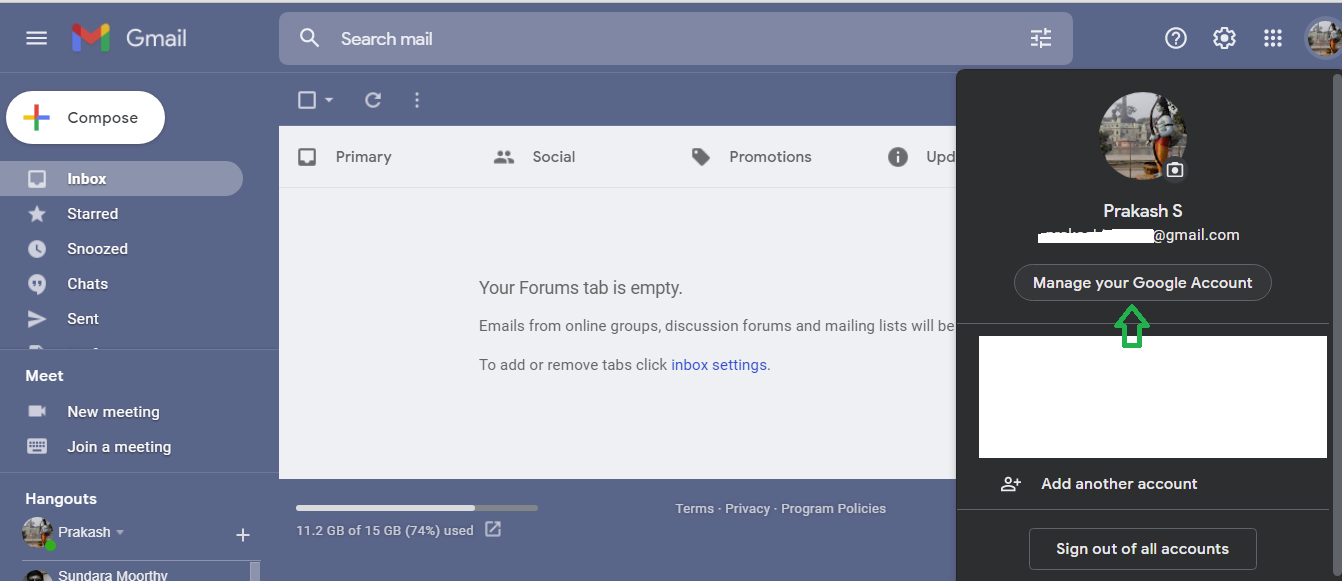












0 Comments